Fill Ground Crew Shifts Faster From Anywhere, Anytime
Cover shifts 87% faster! RosterApps scheduling software allows you to centralize scheduling information for airline ground crews. It eliminates the need for paper forms and processes, freeing your front-line workforce to focus on their primary goal of delivering an exceptional customer experience. It also gives employees agency in their own scheduling process, boosting job satisfaction and retention.
Automating Scheduling Operations Saves on Administrative Costs
By automating and centralizing scheduling operations, you can instantly create shift bids, process shift swaps, assign overtime, and electronically approve or deny requests without paper, spreadsheets, or fax machines. As a result, you save valuable time and reduce administration costs by up to 40%.


Raise Efficiency and Passenger Satisfaction
Increase Employee Retention and Satisfaction

RosterApps Product Sheet
Features That Allow You to Do More, More Efficiently
- Automate shift and vacation bidding.
- Built-in tracking makes for dependable metrics and reports.
- Flexible software to accommodates changing rules and union requirements.
- Works on employee self-service model.
- All scheduling information is centrally located in one place.
- Rules are configurable for each work group or by individual.
- Trace attendance incidents and work history to reduce grievance payouts.
Configured to the Way Your Ground Crews Work

Adheres to Labor Union Rules
RosterApps is configurable to your specific labor union rules.
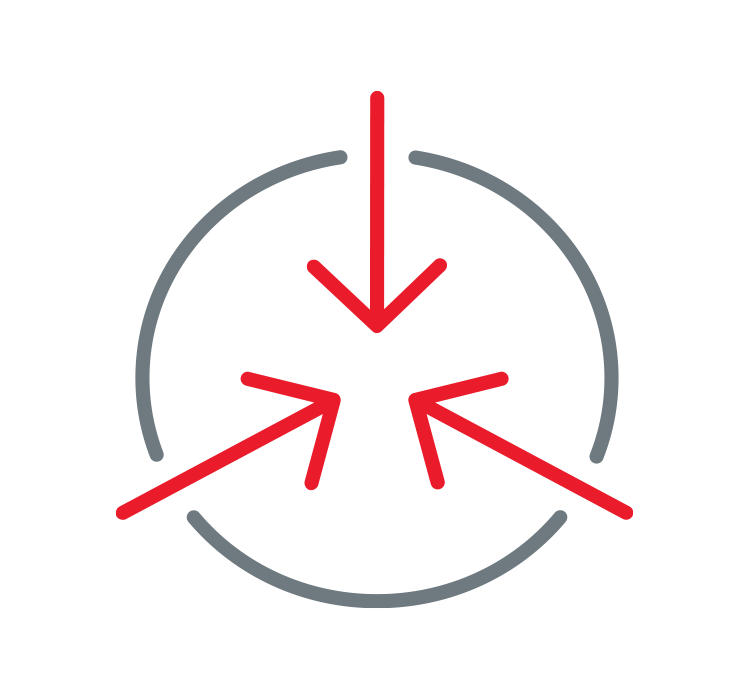
Plays Well With Your System
Powerful integration capabilities maximize existing investments and use of any Time & Attendance or Human Resources Information Systems.
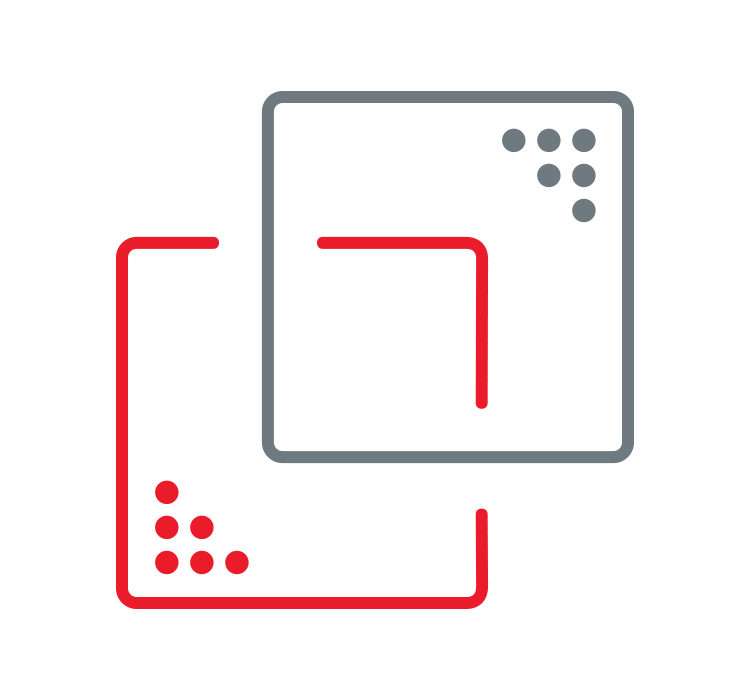
Standalone or Integrated
RosterApps software can be used as a standalone system, or integrated with existing software via our API.
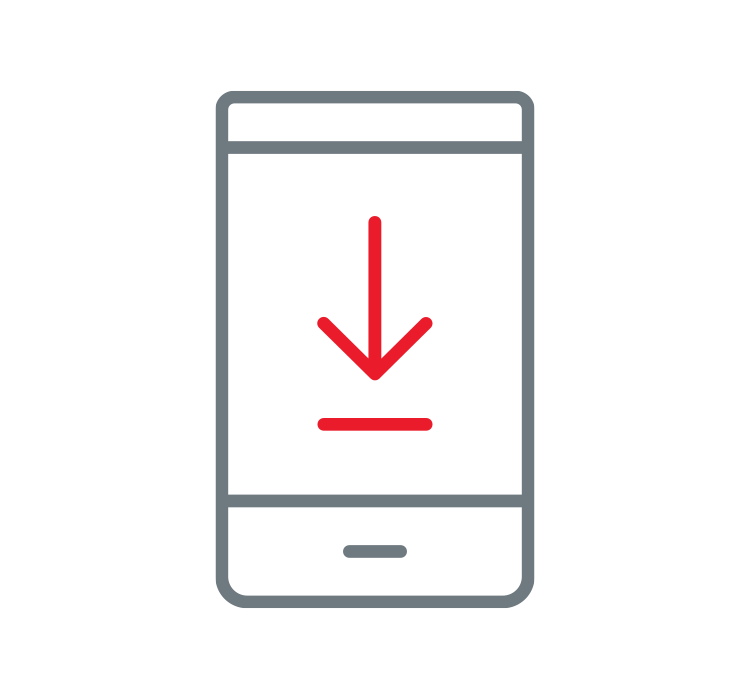
Automatic Updates
Set up automatic email and text notifications to communicate updates to the crew.
We Help Carry the Day for Major Carriers
Major passenger airlines such as Jet Blue, Piedmont, and United, as well as leading ground handling contractors, depend on RosterApps to effectively manage their ground crew scheduling and rostering.
Knowledge is Power

Platform Integration: The Power of the ARCOS API



