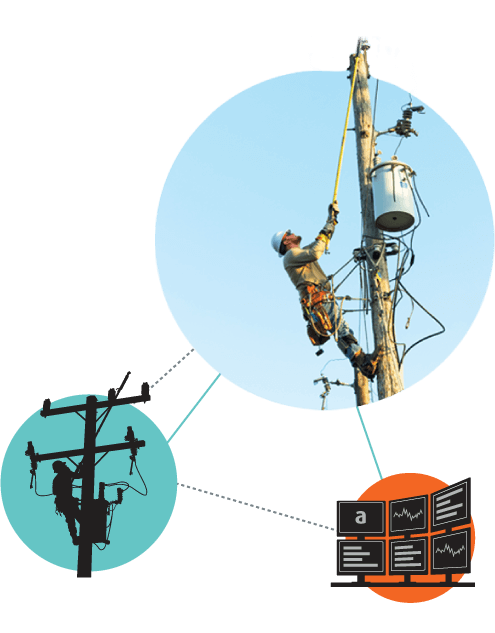SolutionsEnd-to-End Resource Management
Advanced workforce management solutions that keep your operations running smoothly, day in and day out.
Force Multiply Utility Workforce Performance
Optimize Daily Operations
Our utility management software allows you to seamlessly connect native and non-native crews, as well as blue sky and grey sky operations in a single integrated system. Instantly see which crews, vehicles, and equipment are available for work and coordinate crews faster and more accurately.


Rapid Emergency Response
Empower your entire workforce to respond and restore safely and quickly during events with our emergency response software. Speed up time to power restoration by quickly arranging for the right crews to handle the task and save time and money.
Workforce Management at Digital Speeds
Seamlessly manage all work by creating workflows that connect your people in the field with the back office and increase efficiency on every job. Our utility resource management software provides true comprehensive workforce management by bringing together native, non-native, and mutual aid resources in a single system.


Actionable Operational Analytics
What Customers Are Saying:
The biggest benefit is efficiency. It can be difficult to recognize how cumbersome your process is until you move to a better system. Now that we've experienced the value [of ARCOS], we could never go back to our previous process.