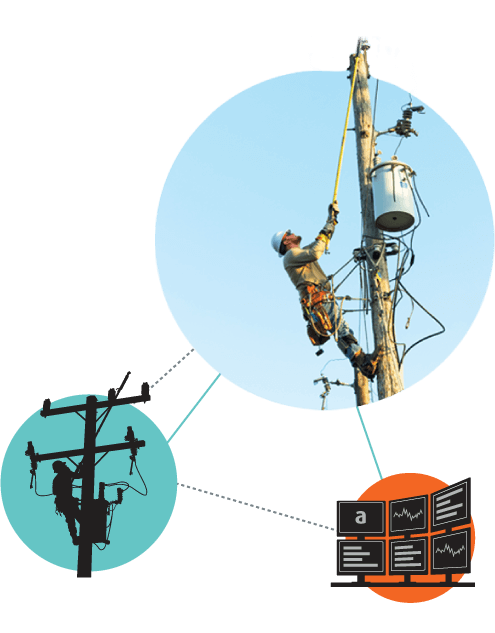Speed Utility Crew Response in Real-Time
Speed callout time by 12x for record-breaking CAIDI/SAIDI and virtually eliminate grievances. With ARCOS Callout cloud-based software and mobile app, your team will initiate a callout in just minutes when issues and emergencies arise while equalizing work according to business rules and union agreements.

Mobilize Qualified
Resources
Automate fill rosters and
mobilize in minutes

Improve Situational Awareness
Staff crews in real-time by
availability and proximity
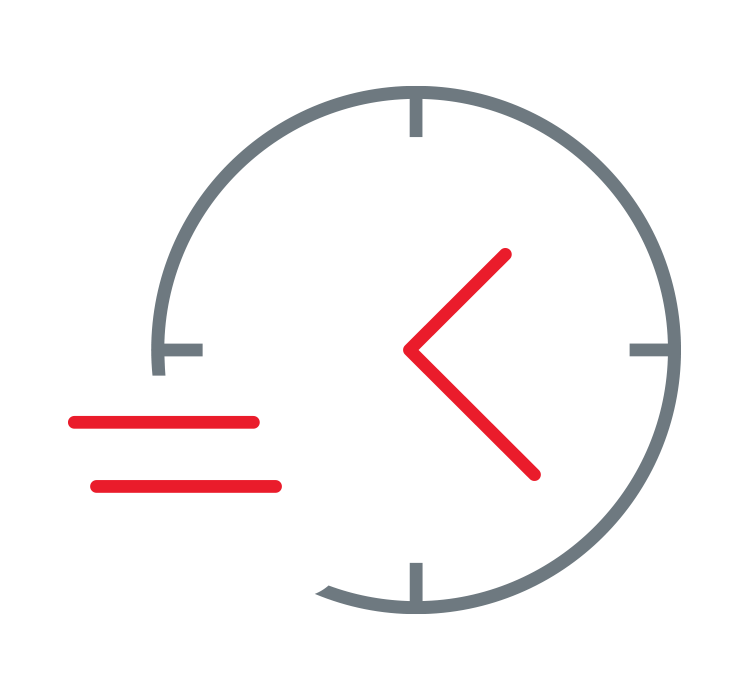
Fill Callout Shifts
in Seconds
Automatically account for
union rules and other criteria
Reduce Time to Assemble Crews
Whether you’re handling emergency scenarios with many moving parts or managing complex daily operations, Callout workforce resource management software saves you valuable time.


Automate the Process of Assigning Resources
Ensure service reliability and get qualified responders into the field faster knowing that all your union agreements, regulations, and business rules are being taken into account. Set the criteria you need for your scenario, and our automated field service callout system selects the best-qualified workers.
Situational Awareness From Blue to Gray Skies
Blue sky or gray, you get complete situational awareness, with real-time visibility of actual staffing availability at any given time. Our utility and service callout system allows you to track and report on everything from high level staffing and resource availability, to individual callout-related details with the click of a button. Automated reporting allows those that need them to have the information they need delivered to them.


Minimize Grievances and Stay Compliant
Minimize callout-related grievances and associated costs with comprehensive reporting. Keep your business compliant and up-to-date with regulations, obligations, and legal provisions such as union contracts, collective bargaining agreement requirements, work period limits, and other policies. Let our software automatically do the work for you and virtually eliminate human error.
Mobilize and Manage More Efficiently
Ensure proper utility crew assembly by having the best-qualified resources assigned to jobs that matter the most.
Simplify callout rules for unions and businesses with built-in automation.
- Automate email and text alerts with critical updates.
- Easy to adopt by the field with mobile app, text, and/or phone communications
- Automation reduces costs associated with manual and inefficient processes.
- Reduce callout error related expenses such as grievance payments, make-up work, and extra overtime
- Automatically generate and distribute detailed reports for callout performance, organizational and employee performance, and resource availability.
Configured to Meet Your Needs
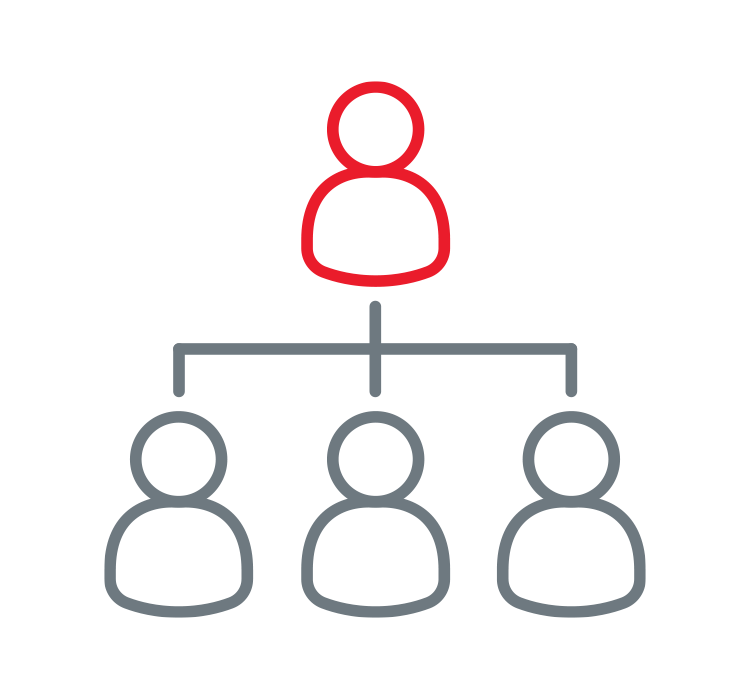
Incident Manager
For office employees designated to play a role in emergency situations, Incident Manager empowers utilities to quickly assign teams and activate plans to respond faster.
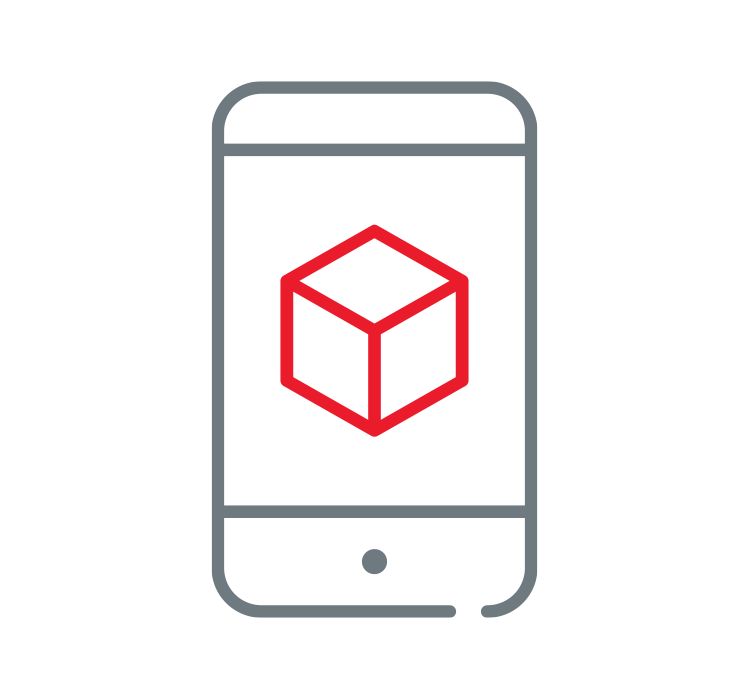
Mobile App
Instantly connect crews on-the-go via tablet or smartphone with our mobile app, and shave time off their response.

Closest to Trouble (CTT)
Save time during critical events by locating the closest available employee to the incident location.
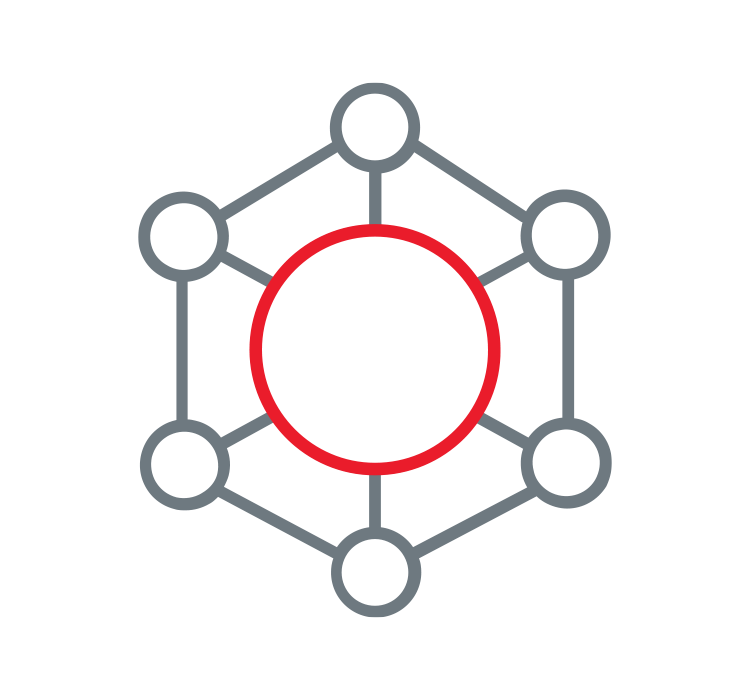
Siren® Mass Calling
Send customized emergency messages to customers, civil authorities, emergency responders, and media about power outages, gas leaks, power plant emergencies, and more.

Vacation Management
Automate the process of ensuring holiday and vacation coverage. Enforce minimum coverage rules, and report on coverage areas of concern by department or area.
Trusted by Industry Leaders
From the largest electric and gas utilities in North America to major airlines, Fortune 150 energy companies and more, leaders put their trust in us.
Knowledge is Power

Keys to Utility Workforce Agility: Orchestrating Large Scale Incident Response